Building a website is a lot like discovering a passion for gardening. Buying a gorgeous plant is just the beginning 🌱 Its beauty comes from the care of the grower, who gave it a solid dose of nutrients—because it had to survive transport and all that waiting around on the store shelf.
Then comes the real challenge: keeping it alive. Repotting, fertilizing, watering… 💦 But not too much, or it’ll turn yellow. Too little? It dries out. The golden rule is to keep an eye on it. And make sure it’s not being devoured by spider mites or thrips. Okay, okay—wrong blog, you might think. But we’re pretty sure you see the analogy 😜
A website isn’t just about meeting visual standards—it has to perform in a way that would impress even the pickiest internet user. It requires ongoing care: preparing fertile soil, keeping track of performance, and implementing improvements.
So, how do you win over a demanding audience and let your website thrive? Let’s break down the key points you need to remember—so the tech behind your site feels tailor-made for your business, and the implementation goes down smoother than garlic butter on warm, crunchy toast 🥪

❧ Building Websites with Business Goals in Mind
The coding stage doesn’t live in isolation—it’s closely tied to things like SEO and design. But the starting point of every project should always be the business itself. Think of it like cheese on a pizza: without it, all the toppings just slide off. With it, everything tastes better 🧀 That’s exactly how business goals work when building a website.
Choosing the right tech stack, platforms, integrations, automations, or even digitizing other departments—every decision should be guided by your business objectives and your target audience.
Everyone involved in the project should know the main goal, priorities, and assumptions behind the platform. Shared vision, teamwork, and full awareness across the board have a huge impact on efficiency.
This approach often sparks ideas for how the website can actually support existing business efforts. Fine-tuning these details makes the site a real growth driver for your company, instead of just another empty shell.
Now, in a perfect world, the handoff from designer to developer would be crystal clear—everything documented, everything working smoothly. But let’s be honest: web development isn’t a fairy tale. During implementation, gaps often pop up—maybe something wasn’t designed, or maybe a tough decision needs to be made that really should fall to the designer. And that’s where designer–developer communication rolls in like a green superhero ✅
It’s yet another reason why everyone touching the project should be properly prepared and in the loop at every stage of the process.

❧ MVP—A Smart Approach to Designing Your Website
Style over substance can ruin your business idea. That’s some wisdom even Plato would have signed off on 👍🏻
When implementing a website, it’s worth setting project milestones around critical features. For large-scale projects, the MVP (Minimum Viable Product) approach is pure gold.
The idea? Build a product or service with just the essential features needed to hit the market. Why? To get quick feedback from real users, cut down costs, and speed up development. If something’s not working, you can roll out new iterations in no time and improve based on real data 👌🏻.
Curious? Check out our full article on MVP 👀

There’s also the MoSCoW method—a neat project management tool for prioritizing tasks. Despite the name, it’s got nothing to do with Russia. The acronym comes from the first letters of these four categories 👇🏻
-
Must have
Critical requirements: functions or elements essential for the project’s success. These are always top priority.
-
Should have
Important but not mission-critical. They come after the “Must haves” and can’t be ignored, but rank lower.
-
Could have
Nice-to-haves. Optional features that would be great to include if time and resources allow.
-
Won't have
Features that won’t make it into the current phase but might be considered later. Lowest priority.
This method is a lifesaver for project teams. It makes priorities crystal clear, keeps everyone focused on the big goals, and helps map out what can wait until later.

❧ Where Does Your Company Stand on Digitalization?
How tech-savvy is your business and its employees? Are they Excel, WordPress, and MailerLite pros? Or is their “online experience” limited to sneaking in a game of Solitaire when the boss isn’t looking? (Okay, bad example—you don’t even need the internet for Solitaire 🃏).
It’s smart to think about the technical maturity of your team. Sometimes, instead of reinventing the wheel, you can integrate your website with tools they already use—whether it’s for automating emails or running online meetings.
❧ The Cost of a Website and Thinking Ahead
Saving money is great—but when it comes to building a website, it can backfire 🤔

Sure, with so many tools and offers out there, it makes sense to look for cost-effective options. But you need to carefully weigh the budget, costs, and scalability, or risk nasty surprises 💸
Long-term thinking can save you a lot of headaches. Free software plans? Tempting, but what if that “free forever” plan turns out to be a 3-month trial, and suddenly you’re slapped with a $399/month bill? Migrating your whole site to another system isn’t exactly a weekend project. That’s a recipe for disaster… and not the fresh kind 🧆
A real-world example? DatoCMS.
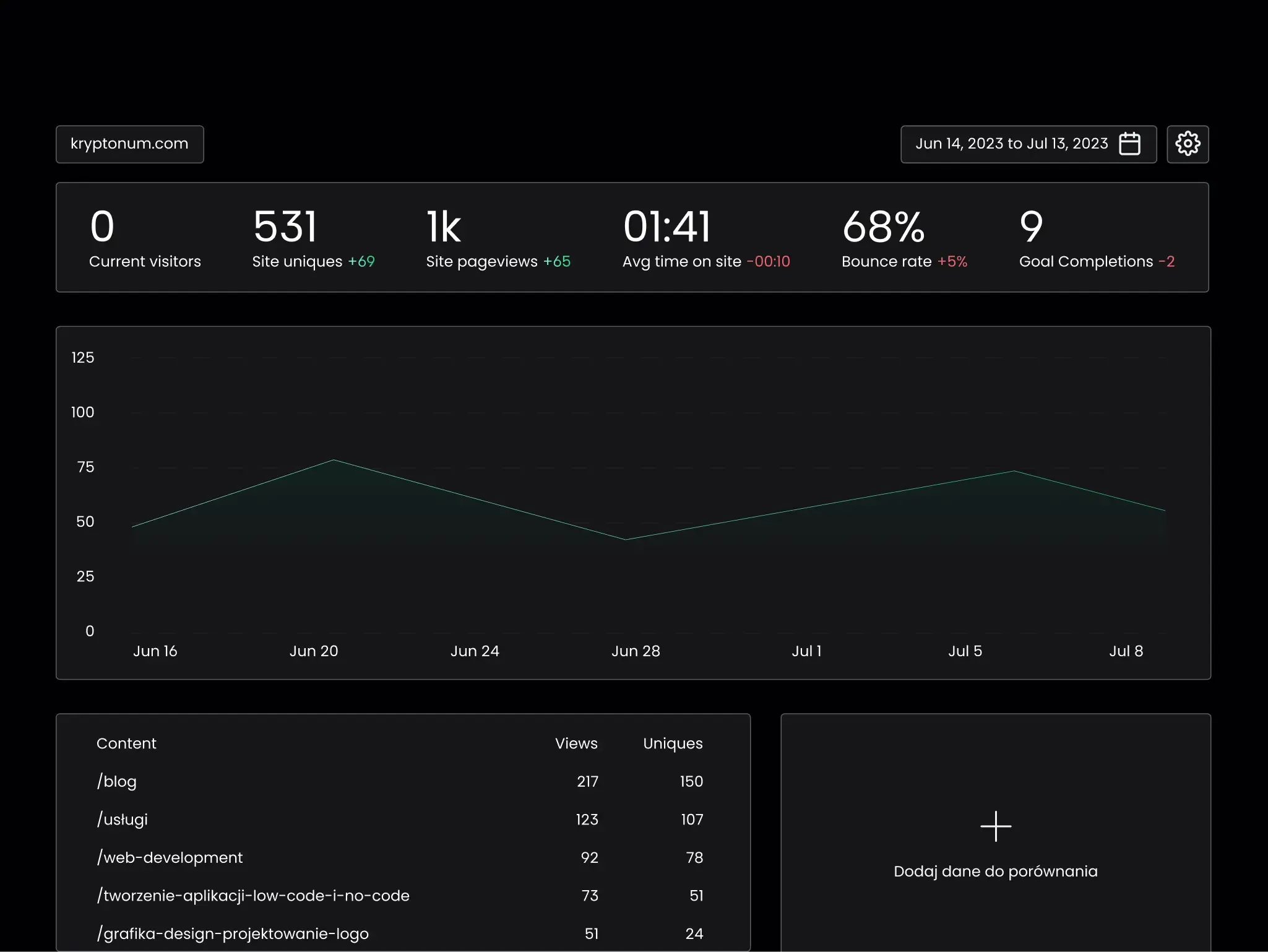
❧ Marketing and Sales
What role does your website play in marketing? A massive one!
It’s your digital business card, a goldmine of stats and data that can supercharge your marketing and sales efforts. How? Through smart integrations.
Take your contact forms, for instance. Tagging subscribers who sign up for a newsletter, a webinar, or send an inquiry helps you track where your leads come from, what they need, and how you can help them.
Same with sales: even partial automation—like syncing a new lead into your CRM—can save a salesperson several hours every month. That’s pure efficiency: business on autopilot 🎮
❧ Tech That Works for Developers and the Business
At Kryptonum, we’re obsessed with technology. But it’s never about tech for tech’s sake—it’s about loading speed, performance, and making life easier for the people who’ll actually use it.
To make the right choices, ask yourself these questions:
-
Who’s responsible for what in the project? Who manages email, servers, domains, or other apps?
-
Who will be using the website or web app? How can you make their experience effortless?
-
How will the business grow in the future—and will the code handle that growth?
-
Will the site still fly like a gazelle when you add product no. 300 or article no. 500?
-
Can you integrate FB Pixel and Google tracking without waiting for a blue moon?
-
Will ongoing maintenance and new features be quick and hassle-free?
Choosing the right tech stack isn’t just about ticking boxes—it takes serious thought, experience, and a track record of delivering real-world projects.

❧ Core Web Vitals – The Foundation of a Good Website
Someone once said “good things come in threes.” Or something like that… 🤪
Core Web Vitals are three key metrics of website performance that Google considers critical for user experience. They’re not just about speed—they’re a central part of SEO strategy. Nail them, and you’ll see higher conversions and better search rankings.
-
LCP (Largest Contentful Paint)
Measures how long it takes for the largest element on the page (like an image or text block) to load. Faster LCP means users get what they came for, sooner.
-
FID (First Input Delay)
Tracks the delay between the user’s first action (like a click or a tap) and the page actually responding. A low FID means the site feels snappy and ready to go—critical for user happiness.
-
CLS (Cumulative Layout Shift)
Measures how much the layout “jumps around” as it loads. Nobody likes tapping the wrong button because the page shifted under their finger.
Get these right, and your mobile-friendliness, accessibility, and SEO signals will all shine bright green 💚
Psst. Aim for a mobile performance score of 75+. As for accessibility, SEO, and best practices? Those should hit a perfect 100. Painful? Maybe. But Kryptonum is here to take the pain away 💪🏻
❧ Accessibility and User-Focused Features
WCAG (Web Content Accessibility Guidelines) are international rules for making online content accessible to everyone, regardless of limitations or disabilities.
Not every website is legally required to follow them, but it’s strongly recommended. Meeting accessibility standards sends a clear message: your company values all its users equally. It’s your contribution to a more ethical, inclusive web.
Some best practices worth including:
-
Videos with captions or sign language interpretation for deaf and hard-of-hearing users.
-
Strong color contrast for readability by users with vision problems.
-
Regular accessibility testing with tools and screen readers.
-
Alt text and titles for all images (except purely decorative ones).

❧ Mobile-Friendly Design
Design should fit the device like bagpipes on a Scot or Weißwurst on a Bavarian Sunday table. Responsiveness isn’t negotiable 🙅🏻♂️
One trick we love? Flexible typography 🤸🏻 It means adapting text size and layout to the screen.
-
Fonts scale with screen width—bigger on desktops, smaller on mobiles.
-
Margins, spacing, and line height adjust for readability.
-
Layout shifts from one column on narrow screens to multiple columns on larger displays.
The goal: a consistent, readable experience across devices—without endless zooming or side-scrolling.
Pro tip: use viewport-based units (vw) to perfectly scale design proportions.
❧ Handle DNS Records with Care
Messing with DNS records can easily break apps, APIs, and services tied to your domain. That’s why every DNS change should be planned and communicated.
Nobody wants to hear:
“Uh, Stephen, remember that invoices.yourdomain.com subdomain? Yeah, accounting says they can’t work anymore. Can you… fix it?” 😬
Not funny. Not acceptable.
❧ Reusing an Old Domain
Is your shiny new site launching under a domain that’s been used before? Perfect. Don’t waste its SEO authority 🔋
Set up a redirect map—a spreadsheet that shows which old URL should redirect to which new URL. That way, all the SEO juice flows straight into your fresh site.

❧ Universal Components—A Big Win
If your site is going to feature lots of similar sections, there’s massive potential in creating reusable components.
Think blog posts, team member profiles, or product cards. Reusable modules speed up development and make future updates a breeze.
Got a design system in Figma? Even better. Use the same variable names, components, and sections in development. It’s like building with Lego blocks—the same ones the designer used 🏗️
❧ Is Your CMS Ready for Anything?
Imagine buying a fancy lawnmower and then trimming the garden with scissors the next day ✂️ That’s what managing a badly chosen CMS feels like. Why build a site if updating it makes you curse under your breath? 🙊
CMS platforms today go far beyond WordPress. Many are so intuitive that adding content is almost foolproof. But the real question is: will your CMS handle your business growth?
Fine if your e-commerce store has 5 products now. But what happens when there are 500?
Things to check when picking a CMS:
-
Can it handle multiple language versions?
-
Can you add 7+ content editors without a hassle?
-
Can it support publishing 3 articles per week?
-
Can it scale to 200 new products per month and rotate 20,000 items a year?
-
Can it store 10,000 new images without crashing?

Make sure your CMS is built for where your business is headed—not just where it is today.
❧ SEO Essentials—Website Optimization
SEO is an ocean 🚣🏻 And if you’re not careful, your website might sink to the bottom, swallowed by weeds and algae 🐟
Climbing to the top of search results is a long, complex journey. That’s why you should never skip the fundamentals that guarantee visibility and steady traffic. Google won’t hand you a life jacket—it’ll just watch as unpolished sites drown.
Here’s a quick checklist:
-
Set up a custom 404 page for broken links
A 404 error page shouldn’t be a blank screen with “Not Found.” Create a friendly message, add links to key sections (homepage, contact, blog), and keep the design consistent. That way users don’t get lost, and Google knows you’re handling errors properly.
-
Configure domain redirects (www vs. non-www)
Pick one version of your domain (with www or without) and redirect everything to it. This avoids duplicate content and keeps your SEO authority concentrated.
-
Create a proper sitemap
An XML sitemap lists all your important subpages. It helps Google and Bing crawl your site faster and more efficiently.
-
Audit all backlinks—make sure they’re consistent
If your old site used www and the new one doesn’t (or vice versa), backlinks might lead to nowhere. Checking and redirecting them keeps your traffic and domain authority safe.
-
Upload a correct robots.txt file
Robots.txt tells search engines what they can and can’t index. A well-configured file blocks private areas (like admin panels) but ensures crawlers can access your public content.
-
Implement rich snippets (schema for organization, breadcrumbs, articles, products, FAQs, authors)
Structured data helps Google understand your content and display it as rich snippets. That means more visibility and higher click-through rates.
-
Add the site to Google Search Console and Microsoft Bing
Google’s free tool for monitoring indexing, visibility, and errors. An absolute must-have to see how your site performs in search. Bing still drives a share of traffic, and adding your site to Bing Webmaster Tools increases your chances of being found.
-
Use hreflang tags for multilingual versions
If you have multiple languages, hreflang tells Google which version belongs to which country/region. That prevents duplicate content and improves user targeting.
-
Write unique meta titles and descriptions for every page, aligned with SEO strategy
Meta titles and descriptions are your calling card in Google. They should include keywords, be unique, and encourage users to click.
-
Delete test pages, dummy components, or placeholder content
Any unfinished element left online is a risk—for both users and SEO. “Lorem ipsum” and empty templates can get indexed. Clean it all up before launch.
-
Use semantic HTML tags properly
HTML5 tags like <header>, <nav>, <article>, <section>, <footer> help search engines understand page structure and improve accessibility (WCAG).
-
Add alt text to all images
Alternative text describes an image. It’s essential for visually impaired users, and it’s also an extra SEO signal—Google can “see” what your images show.
-
Set up Open Graph and social sharing metadata
Open Graph (for Facebook, LinkedIn) and Twitter Cards let you control how your site looks when shared on social media. This boosts clicks and engagement.
-
Double-check all links (tip: DrLinkCheck.com works great)
Broken links send a signal that your site is outdated. Regular scans help you fix them and keep the user experience smooth.
-
Redirect old URLs from your previous site
If you’re changing URL structure, create a map of old → new addresses. This way, you won’t lose traffic or SEO equity.
-
Make sure your URL structure matches your SEO strategy
Clean, human-friendly URLs (like /blog/seo-checklist instead of /index.php?id=132) are easier to index, more readable, and get better CTR.
-
Eliminate duplicate content and fix redirects (www vs. trailing slashes)
The same page accessible under multiple addresses (/page, /page/, www.site.com/page) splits your SEO strength. Canonical redirects keep everything tidy.
Miss a few of these, and you’re basically giving away ranking points to competitors.
❧ UX/UI Audit – Test Everything
Nobody’s perfect. Not even the most battle-tested developer. That’s why regular testing is a superpower 🕵🏻
Writing unit tests, checking edge cases, and simulating weird user behavior (like uploading an 11 GB looping video or typing 17,000 characters in a contact form) can save you from disasters. Strongly typed languages and tests may add complexity—but they prevent chaos later.
Before launch, a UX/UI audit is the cherry on top. Involve QA specialists to ensure everything works flawlessly. Bonus points for having the original designer audit the site—the one person who knows every section and interaction by heart.
That’s how you make sure the final implementation is as flawless as a custard-filled pastry 🍰
❧ Implementation on a Professional Level
Building a professional website isn’t just about making sure it loads once. It’s about making sure it can handle your expected monthly traffic—and then multiply that number by 100. If it still holds up, you’re golden.
Prepare access, server knowledge, and scaling strategies before implementation. Saves time, saves stress.
Sounds like a lot? Of course it is. But the good news is—you don’t have to go it alone. Hand it over to a team that delivers top quality, on time, with a smile 😉
Life jackets, floaties, business painkillers, and everything else you might need—you’ll find it at Kryptonum. Reach out and see for yourself.

