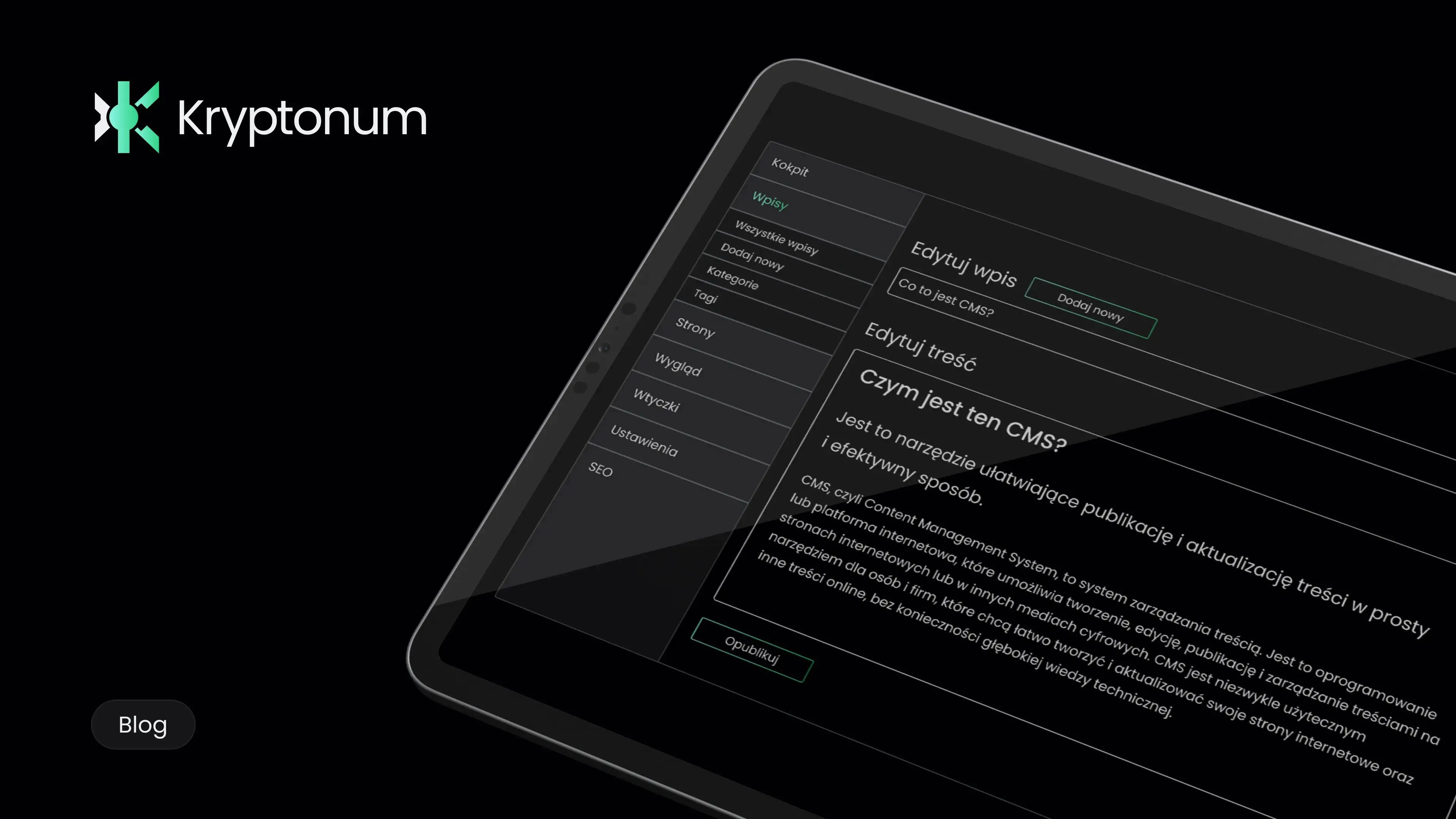You just bought a brand-new shovel at Home Depot 👀
It’s sharp, shiny, and every DIY enthusiast would admire it. Got a garden to dig up? No problem! The shovel cuts through the soil like butter. After you're done, you carefully clean it and store it indoors—because you didn’t spend good money 💸 just to let it rust or go dull after a few uses.
A website works the same way. It’s a tool—one designed for growing your online business. How you use it is entirely up to you, your team, your knowledge, and your commitment to keeping it sharp.

❧ What’s the Sharpening Stone for Your Website? A CMS!
And regularly adding valuable content that your audience devours—like Kuba finishing off a plate of blueberry muffins after a long day of gardening 🧑🏻🌾
But what if tech, websites, and SEO aren’t really your thing? A well-designed website should make adding content as easy as sliding a steel rod through a 6mm hole.
That’s where a Content Management System (CMS) comes in. It lets you update headers, edit pages, and publish new blog posts in minutes. Google will love you for it, rewarding you with more traffic. And your customers? They’ll repay you with higher conversion rates 📈!
❧ What Is a CMS (Content Management System) and What Are Its Key Components?
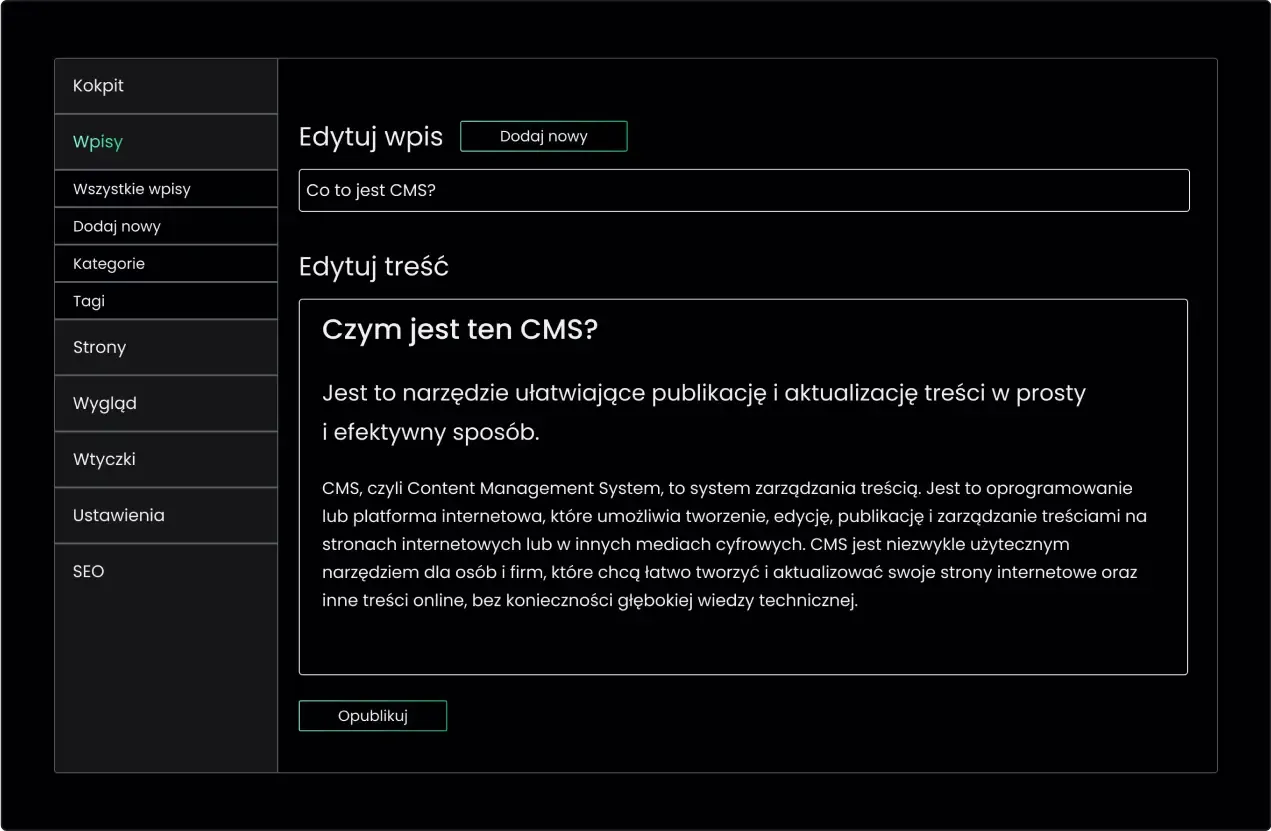
CMS stands for Content Management System—a software solution that allows you to create, edit, and update website content effortlessly. No coding, no programming knowledge required! 👨🏻💻
Think of a CMS like an onion 🧅—it has layers. Specifically, two main ones:
Content Management Application (CMA)
This is what users see and interact with—a dashboard where you create blog posts, update product pages, add images, and modify headlines.
Content Delivery Application (CDA)
This is where the behind-the-scenes magic happens. It handles the server-side logic, databases, and everything needed to display your content quickly, correctly, and securely on your website.
❧ How Does a CMS Work?
A CMS makes adding and managing website content seamless.
It’s not just about text. A CMS lets you manage images, videos, files, SEO metadata, internal linking, and everything else that makes a website both functional and optimized for search engines.
A CMS can be fully customized 👚 and even automate certain tasks. For example, you enter a blog title, a short intro, and a featured image—and the system takes care of all the SEO details automatically. At Kryptonum, we optimize CMS platforms to handle SEO elements in the background, so content creators can focus on what matters: writing and hitting "Publish" 😉.
That’s a huge time and cost saver!
A CMS allows you to:
-
Easily add new content using templates
Got a wide range of products? A CMS lets you create a product page template. When a new product line launches, all you need to do is upload the images, enter the descriptions, and hit publish—your new page is ready!
-
Manage user permissions for security
Assigning permissions based on user roles reduces security risks, data leaks, and unauthorized access. A well-thought-out CMS keeps your business efficient and secure.
-
Schedule content for future publishing
Plan blog posts, product announcements, or marketing campaigns in advance. This helps align your content with sales and advertising efforts.
-
Format content with SEO in mind
A CMS helps structure headings, manage metadata, and optimize search results—all crucial for ranking higher on Google.
-
Focus on what really matters—your business
A well-designed CMS minimizes time spent on website maintenance, making it easy to delegate content updates to your team.
❧ What Makes a Great CMS?
If your website is meant to be a powerful business tool, it needs a steady stream of high-quality content 🥗
We’ve already established that a CMS is essential. It simplifies content management, speeds up workflows, saves money, and handles the technical stuff for you.
But not all CMS platforms are created equal. So how do you choose the right one? Key factors to consider:
-
Is it intuitive and easy to use?
Your CMS should simplify website management—not make it more complicated. The admin panel should be user-friendly and straightforward.
-
Can it scale with your business?
Will it handle 5, 50, or even 500 new articles over the next three years?
-
Is it flexible?
Your CMS should adapt as your business grows. Need to add a case study section in the future? Make sure your CMS can accommodate that.
-
Does it support advanced features?
If you plan to add an interactive product configurator, integrate marketing automation, or launch an online course platform, choose a CMS that can handle these upgrades.
-
Is it a mature system with strong support?
Beware of CMS platforms that are new to the market with small teams and limited support. This can lead to future headaches.
-
Is the pricing model sustainable for your business?
Some CMS platforms seem cheap at first, but hosting and upgrade costs can skyrocket as your site grows.
Watch out for limitations related to:
-

Record limits
Each page, blog post, image, and comment counts
-

Server space
Especially crucial for online courses
-

Data transfer restrictions
-

Visitor limits
If a CMS caps the number of unique visitors, run the other way!
-

User access
Editors, admins, etc.
-

Language versions
-

API access and integrations
-

Customer support availability
❧ The Most Popular Content Management Systems – WordPress Isn’t the Only One!
From 2015 to 2022, the number of websites using a CMS grew by 75%.
With so many CMS options out there, choosing the right one can be overwhelming. But it’s a crucial step in building a successful website. While WordPress dominates the market (64.9% of all CMS-based websites), there are other options worth considering.
Here’s a quick rundown of the most popular CMS platforms:
🔹 WordPress (64.9%)
The world's most popular CMS—known for its simplicity and flexibility, with thousands of themes and plugins available.
🔹 Shopify (5.6%)
A SaaS-based e-commerce platform that makes setting up an online store quick and easy, with built-in tools for managing sales and inventory.
🔹 Joomla (3.2%)
Another flexible CMS, particularly suited for more complex sites and custom functionalities.
🔹 Squarespace (2.6%)
A website you can set up in a day thanks to a large template library. However, it's not suitable for unconventional solutions.
🔹 Wix (2.6%)
A built-in visual editor that's user-friendly for non-technical users. Great for simple websites and validating a business idea.
❧ Headless CMS – how does it differ from a traditional one?
In traditional CMS systems, content and its presentation are integrated into a single tool.
A headless CMS focuses solely on content—and does it exceptionally well. It’s ultra-light, flexible, and free of unnecessary features. Thousands of WordPress plugins with security vulnerabilities? A firm “no” from us! 👎🏻
Headless CMS solutions offer many advantages over traditional monolithic platforms like WordPress and the rest:
-
Omnichannel content delivery
They can distribute content across any device or platform, allowing you to reach users everywhere—websites, social media, product catalogs, and more. All of these can pull content from a single CMS source.
-
Developer-friendly
Developers can use their favorite tools and technologies, which speeds up project delivery, improves code quality, and enables more innovative websites and applications. You’ll never hear “that’s impossible” again.
-
Scalability
Headless CMSs are designed for scalability. They can handle massive traffic and large datasets without slowing down. Planning six language versions and 15,000 subpages? A headless CMS is the way to go.
-
Security
❧ CMS in 2025 – is it worth it?

Given the benefits of using a CMS for adding and editing content on digital platforms—the answer is a definite yes! ✨
Even for a single employee, a CMS can save dozens of work hours per year. Imagine the savings at scale! In that case, an investment of a few hundred to a few thousand per year pays off big time 🤑
With a CMS, managing website content isn’t a chore—it’s a quick and enjoyable process!