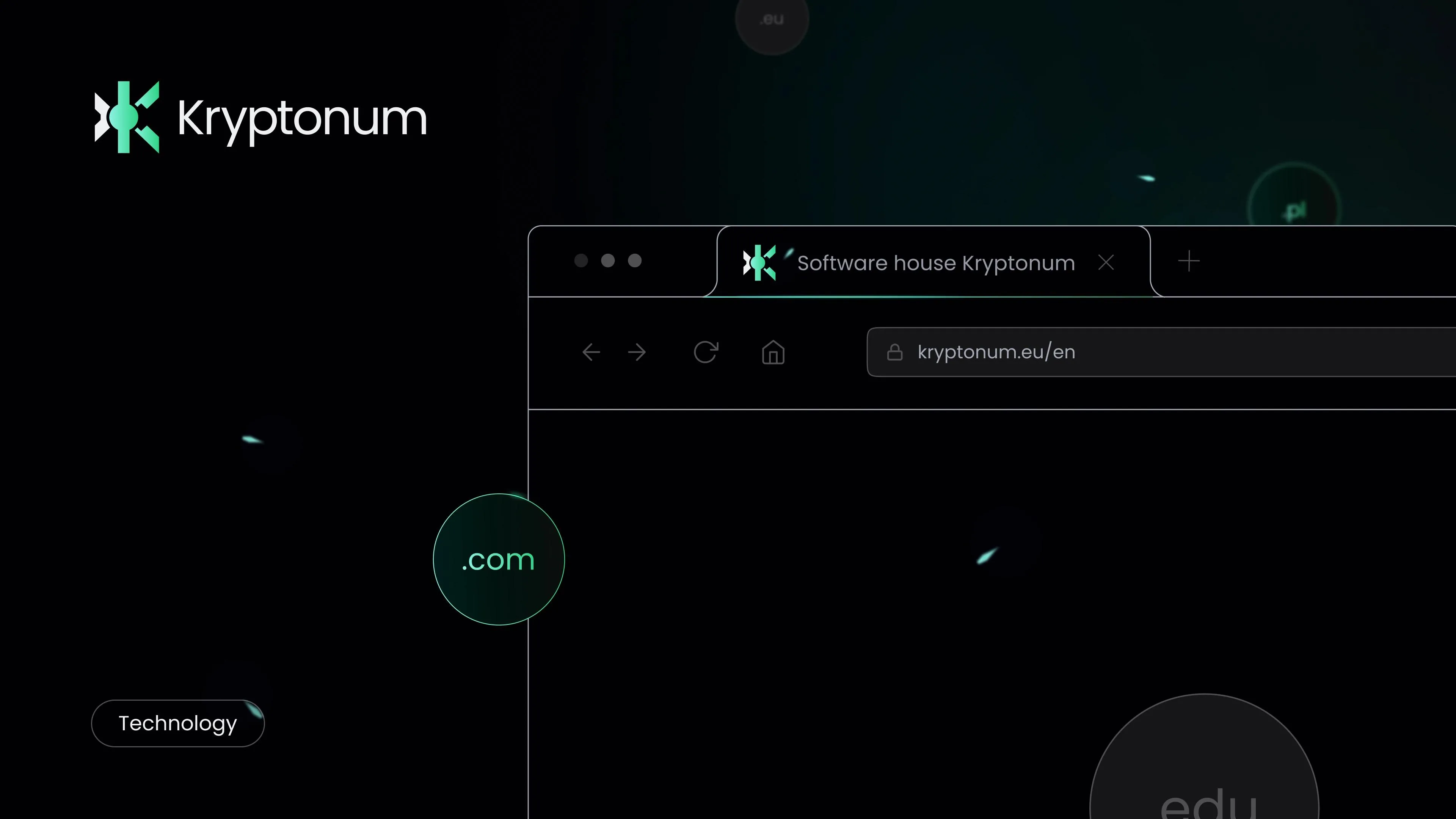❧ Domain Name – You Probably Have One, but Do You Really Know What It Is? 🧐
A domain name might seem like just a simple website address. But in reality, it’s a crucial element of your online business—essential for customers to find you easily on the internet.
Check out our article to learn what a domain name is and get key insights on how to choose the right one for your business! 👇🏻
❧ What Is a Domain Name? A Simple Definition
A domain name is an identifying string within the DNS system... Wait, no! Let’s skip the tech jargon 😜
Simply put, it’s the (ideally) straightforward name of a website. When you type it into your browser’s address bar, it takes you straight to the site you’re looking for. A domain name also serves as a unique address for email servers. For example, in the email kuba@kryptonum.eu, everything after the @ is the domain name.
A domain is linked to an IP address (a numerical identifier for a web server), allowing users to access a website easily. Without domain names, you’d have to type long and complicated numerical sequences into your browser—like 186.460.241.56—instead of a simple, memorable address. Think of your domain name as your home address on the internet! 🏡
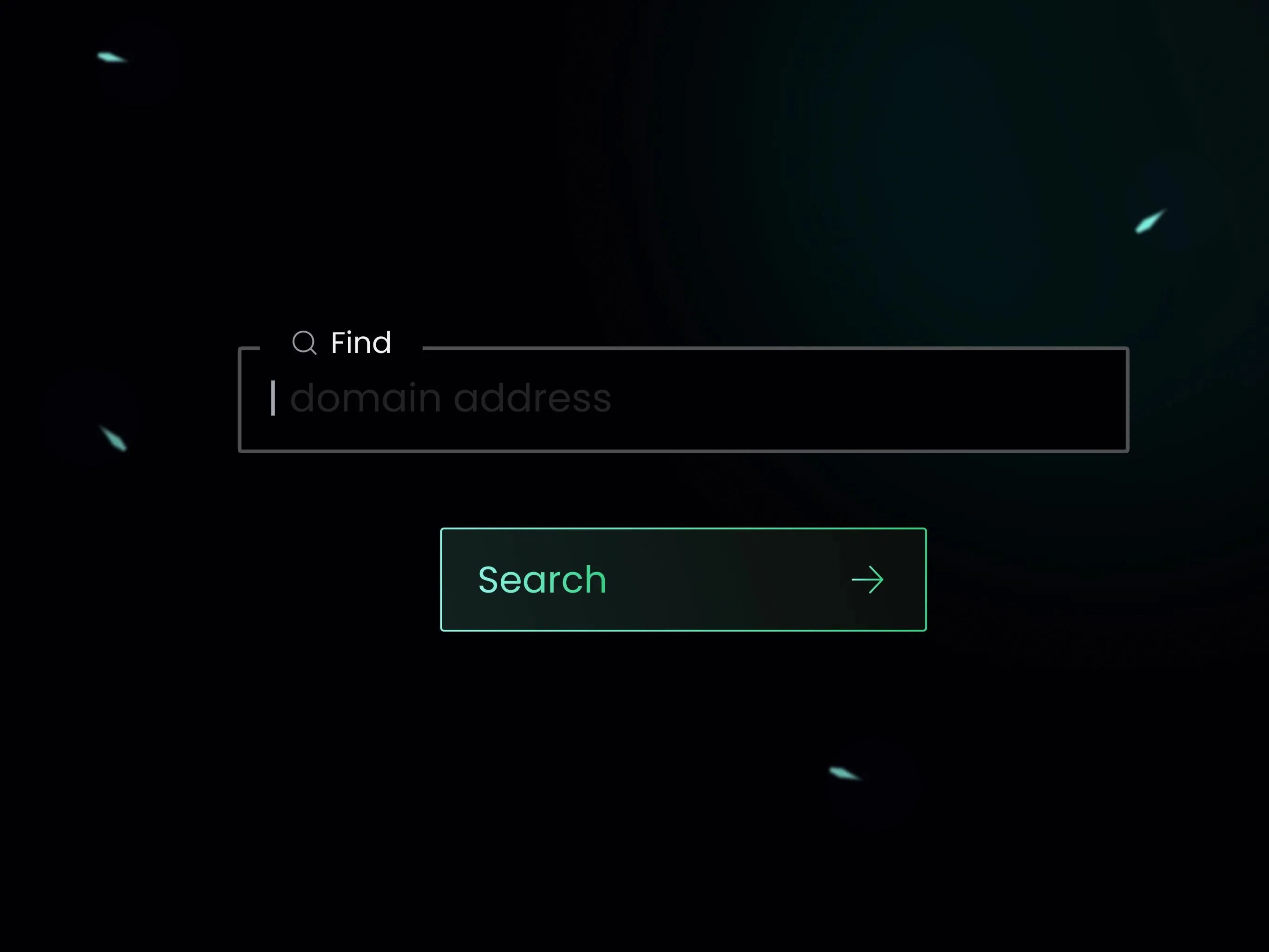
❧ What Are the Components of a Domain Name?
Each domain name consists of several key parts:
-

Domain Name
This is the core part of your web address. In sweet-puppies.com, “sweet-puppies” is the domain name.
-

Domain Extension (TLD – Top-Level Domain)
This is the last part of the domain name, following the dot (e.g., .com, .pl, .eu). Extensions often indicate a business type or geographical location.
-
Protocol
The protocol defines how the browser communicates with the server. The most common ones are http:// and its secure version, https://.
-

Subdomain
A subdomain is an optional prefix before the main domain name. For example, in blog.sweet-puppies.com, “blog” is a subdomain.
Creating a great domain name requires following a few key rules 💁🏻♀️ A domain name can only include letters and numbers—while Polish diacritical marks (ą, ć, ł, etc.) are allowed, we strongly discourage using them. They can create typing difficulties, especially for international visitors.
Dashes (-) can be used to separate words. However, capitalization doesn’t matter in domains.
CryptoFun Fact 🧐
Want to use an emoji in your domain name? It’s possible! For example, the domain 🍕.ws can work if you convert the emoji into “punycode” (a format that translates special characters into readable text for DNS servers). This would generate a functional address like xn--vi8h.ws.
Domain names play a vital role in branding, so choosing a simple, memorable name that reflects your business is a must 💼
❧ How Does a Domain Name Work?
Domains are kind of magical. You type in a few characters, press Enter, and suddenly—like a digital magic trick—your screen is filled with colorful pixels and code written in a language only programmers understand! 👨🏻💻
Here’s what really happens behind the scenes:
-
You enter a domain name into your browser
-
The browser sends a request to a DNS server (Domain Name System)
-
The DNS server matches the domain with its corresponding IP address
-
The request is sent to the web server that hosts the website
-
The web server sends back the website’s content, which is displayed in your browser
A domain name is not just an address—it’s the foundation of your online presence, making it easier for customers to find your business and use your services! 💸
❧ Types of Domain Extensions (TLDs)
There are two main ways to categorize domain names: TLD (Top-Level Domain) and SLD (Second-Level Domain).
-

TLD (Top-Level Domain)
A TLD is the highest level of a domain name, appearing after the dot (.com, .org, .net). It defines either the domain category or the country it’s associated with.
-
SLD (Second-Level Domain)
An SLD is the main part of the domain name, appearing before the TLD. For example, in thick-crust-pizza.com, "thick-crust-pizza" is the SLD, while .com is the TLD.
👉🏻 Most common types of domains
-

Country-Code Domains (ccTLDs)
Linked to specific countries, e.g., .pl (Poland), .de (Germany), .fr (France)
-

Regional Domains
Assigned to specific geographic areas, like waw.pl for Warsaw.
-

Global Domains (gTLDs)
Includes popular extensions like .com, .org, .net.
-

Specialty Domains
Used for specific purposes, e.g., .gov (government), .edu (education).
-

Functional Domains
Define an organization’s function, e.g., .info (information), .biz (business).
-
New gTLDs
Custom domains related to industries or topics, e.g., .tech, .blog.
❧ How Much Does Domain Registration Cost?

The cost of a domain depends on the extension and the registrar you choose 🤑
Prices for available domains can range from a few dollars to hundreds per year, depending on the extension and keyword popularity.
Be careful with tricky pricing! Some registrars offer super cheap first-year deals (as low as $2), but renewal fees can jump to $100+ per year! 🙊
A domain is usually registered for a set period (e.g., one year) and must be renewed on time. If you forget, your domain may enter a 30-day grace period—after which it could be bought by someone else, along with all its SEO value! 😨
❧ How to Choose & Register a Domain Name ✅
Domains are registered through domain registrars (like GoDaddy or cyber_Folks), authorized by organizations managing domain extensions. The process is simple and requires ownership details and payment.
❧ Step-by-Step Guide to Choosing & Registering a Domain
Remember, choosing a domain is no trivial matter! It requires careful thought and analysis of different options—based on the specific goals of your business 🎯
-
Pick a Name
Choose something easy to remember and type. It should reflect your company or website topic.
-
Select a Domain Provider
Register through a hosting provider or dedicated domain registrar.
-
Check Availability
Enter your desired domain name to see if it’s free. If taken, consider an alternative or buy it from the current owner 💰
-
Choose an Extension
Pick a popular or specific extension (.com, .pl, .tech, etc.).
-
Decide on the Registration Period
Typically, domains are registered for 1+ years.
-
Create an Account
Sign up on the domain provider’s platform.
-
Register Your Domain
Ensure your contact & payment details are correct before confirming your purchase.
-
Complete the Payment
After payment, you’ll receive a confirmation email.
Now you can start using your domain 📬
Need help? If you don’t have time or want expert guidance, we’ve got you covered at Kryptonum!
We’ll handle domain selection, hosting, website setup, and everything else needed to make your website fast 💨, secure 🛡️, and effective 🚀